
Problem: HotSync is not working with the Sync & Charge USB Cable (SC-3500). In the following picture the sticker on the bag of the cable is shown.
Solution: A connector from Pin 7/8 to Pin 12 is missing and has to be added (soldered).
Open the cable.

On right picture you can see the actual Palm-Connector. This thing has
two screws on the back, which need to be opened to to add a little wire.
Install (solder) a wire between Pin 7/8, which
is connected already, and Pin 12. In the picture the red wire was
added. There are two rows of pins at the back of the connector with 8
pins for each row (turn the connector as shown in the left
picture). Connect the first pin on the left side with the last
but one pin on the right side.
On the
PalmSource pages you can download the hardware connection
diagrams for the universal Interface of the Tungsten. The Signal
Description and the Connections
are available.
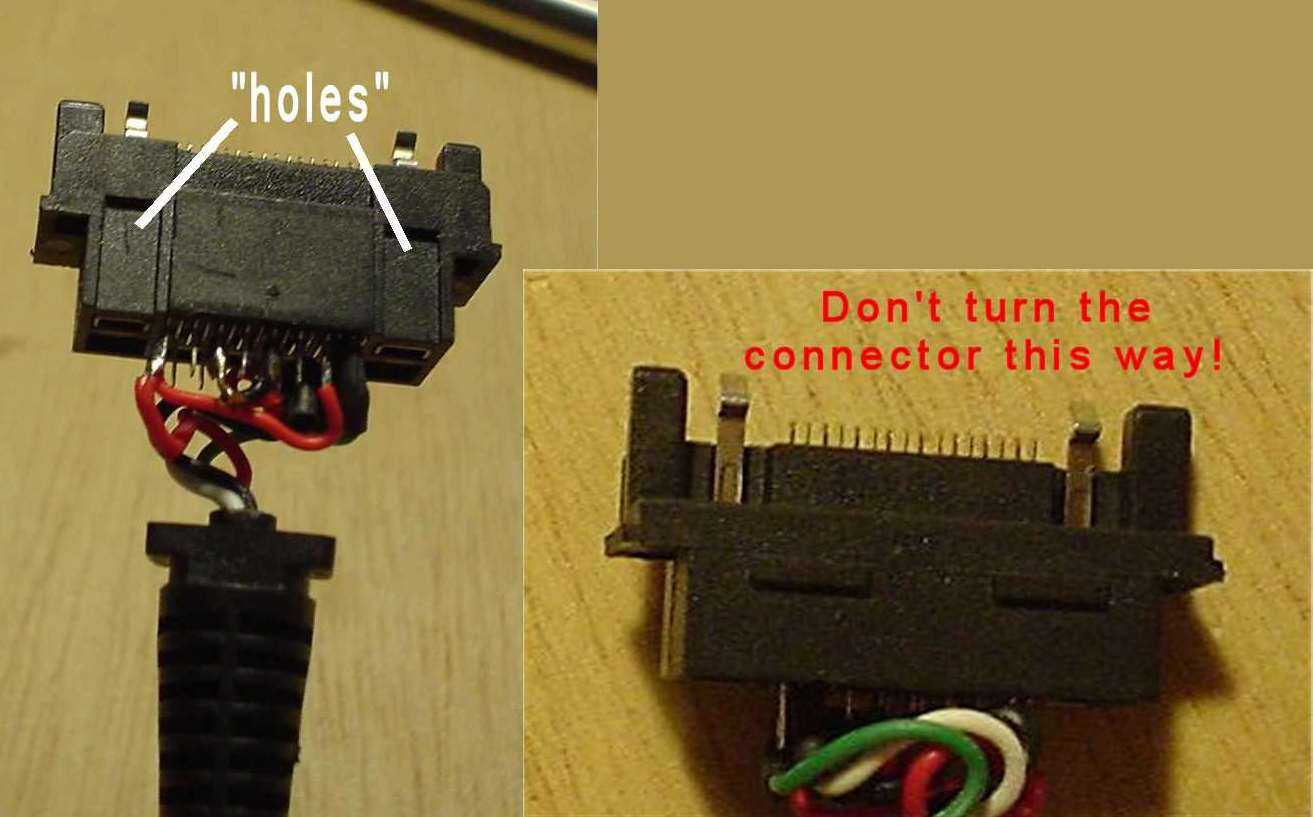
Re-Connect your Palm and enjoy.
I'm using this solution with my Palm an it is working perfectly. But I'm not repsonsible for any damages caused by misconfigured cables! Use this solution on your own risk!